I bought a HTC Magic, as my provider offered it to me for next to nothing, if I just stuck with them for another year. As the entire USA was waiting for the phone to be released over there, I thought I might as well try it, but did not have any hopes for it to replace my iPhone 3G 16GB unit. This is my experience after a month with my new phone. Both have been jailbroken/rooted and tinkered with extensively. Here I write only about the standard features.
The iPhone
Is an extremely polished product. I think it is really hard to improve on the slim design, the exclusive looking glass front and the simplicity of having just one physical button on the main interface. The phone is beautiful, and Apple improved on the bad stuff from the first generation iPhone and made things better.
With regards to software, the phone did everything I needed. Basically I need to sync with Exchange, so I easily can get to my contacts, mail and calendar from everywhere. That the phone also did VPN, RDP remote administration, SSH protocol, let me work on WordPress, had a great Facebook client etc. just made the experience even better. It seemed that there was nothing to improve upon.
HTC Magic
Well, it’s not an iPhone, that is obvious. It is “plastic fantastic” as I heard mentioned on the internet. But it is very, very fantastic plastic. The phone looks great, and build quality is quite good. I did get a squeak out of the volume buttons, but only when trying to, and it’s nothing you notice on day to day use. These are the things you notice until you power it on.
Great stuff
 288MB RAM + background applications = blistering speed when moving from one application to another. So fast in fact that you’re not quite sure where on application ends and another begins. Breathtaking.
288MB RAM + background applications = blistering speed when moving from one application to another. So fast in fact that you’re not quite sure where on application ends and another begins. Breathtaking.
This is a major win over the iPhone, where you have to consider if you want to update your calendar while you´re reading mail, because the switch between applications will frustrate you. This kind of planning is totally gone when you’re running Android. I’m surfing the web, and I get a SMS – I just drag the notification area, click the SMS, read it, and press the back button – I’m back to surfing the web, everything in less than 2 seconds. Apple has to “brag” that the new iPhone 3GS has more processor power, so there’s less waiting than before.
Background applications also mean that the phone can actually do stuff when you’re not using it. Why sit around and wait for your RSS reader to update feeds when you launch it? A third party application called NewsRob lets me schedule syncs to my Google Reader account at regular intervals, and offers the option only to update when I have WiFi connectivity. Sure, it drains more battery than a phone that does not offer it, but I’d rather have the option to choose between a little less battery time or waiting.
So how about NO waiting? I know what I prefer.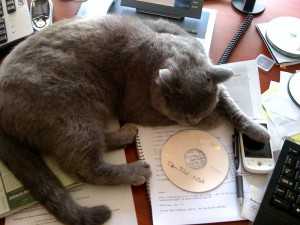
Also it seems that my cat Mads approves of the phone, as sleeping on a gadget is his way of showing his acceptance. (If only I could get him to stop calling 70# and 9332 on the Siemens phone in the background!)
The GPS is amazing. Outside I get a fix in 3-5 seconds. Inside my house I sometimes also get a fix, thougt not as fast. This in comparison takes a Nokia N95 from 5 minutes to infinity, and inside my house you can forget it. My experience with the iPhone is that it is pretty close to the HTC but not quite as fast. Turn-by-turn navigation is coming slowly to both platforms. My guess is that both platforms will be equally strong by the end of the year, and you can chuck your dedicated GSP-nav out the window at that time.
The digital compass is really nice, if you’re geocaching. Inside a car it is unreliable at best, and outside it’s pretty convincing as long as you give it time to adjust to where you are. I can highly recommend the “Radar” application (there is an updated version here), and also GeoBeagle. A clever thing here is that GeoBeagle can call Radar, so when you´ve entered a waypoint in GeoBeagle you want to find, it launches Radar which gives you an overview picture with direction and distance to your waypoint. Why reinvent the wheel? The new iPhone 3GS has the same functionaliy in hardware, but you’ll never get one application to call another like that on the iPhoneOS platform.
The unit has a trackball (more on that below). But not just any old trackball. It’s a illuminated trackball, that gives a slow pulse once in a while when the phone wants your attention. The iPhone just sits silently on my table and wants to be left alone. The HTC Magic tells me I have a new mail, someone sent me a SMS or that I’m late for a meeting – again! Brilliant.
Standard micro-SDHC slot for expanding the 512MB Flash memory built into the phone. I plugged in a 16GB Class 4 card to make the phones comparable (i.e. so much space I could never use it all up).
The notification area is clever. I mentioned it above, but it really is so clever I have to mention it again.
But, alas, not everything is great
Video playback seems non-existant, as nothing I’ve thrown at it yet seems to work. But I haven’t really given it much time, and I guess it’s just a matter of the right format.
Plugging the USB cable in sometimes makes the phone reboot. It’s seldom, but it happens, and I’m not the only one.
Audio jack. Or rather “no audio jack”. HTC keeps insisting on their proprietary extended USB plug. Mind you, it’s not not having to drag an extra cable with you for charging, but at the cost of not having the freedom to plug any earphones into the device. Between the iPhone and the HTC it’s a draw: proprietary USB port and standard audio jack <i>or</i> standard USB port and proprietary audio jack. Eeveryone loses and that really sucks.
The camera application is slow to launch. The camera application is slow to auto-focus. The camera application is slow to snap the picture. Odds are that whatever you wanted to take a picture of died of old age before you got ready. The iPhone has the same problems. It’s a phone – not a camera – I guess. So you could call the camera an added feature.
 I’ve experienced the Music application to stutter when playing music. This would never happen in an Apple-world, but a reboot fixed it. Annoying none the less. On the other hand I could just drag my music onto the phone over the USB cable, and did not have to bother with iTunes.
I’ve experienced the Music application to stutter when playing music. This would never happen in an Apple-world, but a reboot fixed it. Annoying none the less. On the other hand I could just drag my music onto the phone over the USB cable, and did not have to bother with iTunes.
The HTC Magic doesn’t always detect my WiFI AP when I get home. If I enter the settings menu and disable WiFi and re-enable it, it finds it straight away. Waiting a bit also works, and its possibly just a question of me being impaitent. Also WiFI signal level seems unprecise at times. Both are also the case for the iPhone from time to time.
Bluetooth range to my Jabra Halo A2DP headset is just horrible, if not unusable. Having the phone in my pocket and the headset – you guessed it – on my head, produces choppy playback. The hardware buttons on the headset works unreliably (i.e. not at all, or just fine depending on my luck when I connect them up). I don’t know who to blame, phone or headset – hardware or software, but the end result is that it isn’t working as it ought to. I have yet to find a reliable wireless headset for music, having tried several FM-based Sennheiser and Philips units. The sound in the Jabra Halo is very good for such a small headset, and actually has enough bass to bother
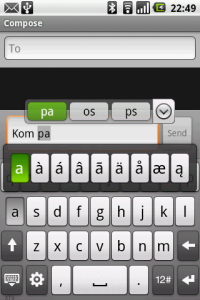 Being Danish and writing to friends in my native language requires such strange letters as Æ, Ø and Å which of course is not available on a standard international keyboard. The HTC Magic comes with HTCs own keyboard implementation (yes, everyone can just code their own keyboard on the Android platform, should they wish to), which works nicely. It figures out what keys I want to hit, and even has a Danish dictionary. But there is one show-stopper, and that is the Danish characters. A long press on the letter ‘a’ gives me the option to select ‘å’ -but this takes forever. What I want is that I write “pa” and the dictionary should correct me to “på” (as there is no Danish word pa, but there is one på). But it doesn’t. When I press ‘a’ it does suggest ‘på’ for one second, but I can not select it, as I have to let go of the ‘a’ key, and then the suggestion disappears. Various other keyboards exist – Better Keyboard (but that is not international) – and even Scandinavian Keyboard (but its suggestions are far too often far fetched and this doesn’t work quite right either). Room for improvement, but I’m sure this will get fixed one way or the other in short time.
Being Danish and writing to friends in my native language requires such strange letters as Æ, Ø and Å which of course is not available on a standard international keyboard. The HTC Magic comes with HTCs own keyboard implementation (yes, everyone can just code their own keyboard on the Android platform, should they wish to), which works nicely. It figures out what keys I want to hit, and even has a Danish dictionary. But there is one show-stopper, and that is the Danish characters. A long press on the letter ‘a’ gives me the option to select ‘å’ -but this takes forever. What I want is that I write “pa” and the dictionary should correct me to “på” (as there is no Danish word pa, but there is one på). But it doesn’t. When I press ‘a’ it does suggest ‘på’ for one second, but I can not select it, as I have to let go of the ‘a’ key, and then the suggestion disappears. Various other keyboards exist – Better Keyboard (but that is not international) – and even Scandinavian Keyboard (but its suggestions are far too often far fetched and this doesn’t work quite right either). Room for improvement, but I’m sure this will get fixed one way or the other in short time.
Google. Sorry, Google, but everything I get stuffed down my throat sucks, and that includes you. Google really wants you to use their services and that is fair enough. But if you enter your Google account on an Android device, you can forget about removing it again. You can manually choose not to sync anything, but the calendar still shows your calendar as an option when entering new entries. Also I can’t uninstall GMail – why not? I know it’s “your” platform, but giving users the freedom to choose makes you so much more desirable.
Exchange sync works pretty good, not thanks to Google, but thanks to HTC. Google are so obsessed with themselves, that a phone carrying the Google logo isn’t allowed to be able to sync with Exchange. Come on! It also means that the Exchange software is written by HTC themselves, and has not have the same rigorous testing as the rest of the software. I’ve experienced one mail in my inbox blocking the sync process (it just fails with no explanation), and deleting the mail solved the problem. The iPhone synced the same mail with no problems. That’s not good enough, HTC. I saw a third party application offering Exchange syncronization on the market the other day, and I think RoadSync is also coming to the platform. Competition is nice.
Weird stuff
Some things take a bit getting used to. The trackball is one thing. I’ve never really understood the need for two pointing devices on the same device, especially on a touch phone. Compaq once made an Ipaq that had touch screen and a tiny track pad right below it. What’s up with that?
The trackball is only usable for editing text, and … yup, that’s about it. For scrolling it’s hopeless, as you have to make too much effort to scroll anywhere at all. No games seem to make use of it, which is a pity.
Screen rotation is a dog. I flip the iPhone, it lags for 1-2 seconds and animates the screen rotation and is then ready. Android greys out the screen and lags for 2-4 seconds and suddenly pops up the rotated screen. Here’s room for improvement.
The HTC Magic has a YouTube application. This seems a key selling point for phones. Back in the day the smart ass question was “but can it make me a cup of coffee?” and the answer was no. Today the question is “can I watch someone act stupid on the internet?” and the answer has to be yes for the product to sell. Both on the iPhone and HTC Magic I found YouTube loading times to be so bothersome I gave up on it altogether.
Verdict
The low-down – I only mention the positive advantages one device has over the other.
HTC Magic
Open-source operating system – read that as “incredible tinkering potential”
Exchangeable battery – expect a bigger one from someone in China to be available
Auto-focus camera
Great GPS and digital compass
USB plug for syncing and recharging – which seems everyone is agreeing upon USB for charging phones in Europe, this is the “older” plug though
Real background applications
Uncensored on-line application market with loads of applications that are updated on a daily basis
Apple iPhone 3G
Mini jack for earphones – hooray Apple. A standard mini jack
Verified on-line application market with loads of applications that actually work. They might suck, but they probably work
Silky smooth touch – this is probably just a matter of time until the software on the Android platform catches up though
Conclusions
The winner? Well, I gave the iPhone to my wife. Enough said, the iPhone is still great, but there’s a new sheriff in town. “What, with all the problems you mentioned?” Sure – my iPhone had probably a similar amount of problems, just different ones (charger systen changed from earlier models, can’t work without iTunes, browser crashes all the time – don’t get me started …).
So what is the problem with the iPhoneOS?
Lets face it, the software has been lacking enormously some basic functionality until the iPhone OS 3.0, which just got released. Honestly Apple, do you really want us to applaud you that you finally got MMS working? Cut and paste? A2DP? But you got there – eventually.
But you’re such cheapskates. Why aren’t you offering the MMS functionality to early adopters, even though the hardware obviously can handle it – MMS is just a specially formatted SMS and an application that loads the contents from the web. The same goes for recording video, voice dialing etc. This is just plain stupid. You’re not selling a single 3GS to an existing 3G user because of that – the 3G users that are upgrading to 3GS would have done it no matter what – they always want the latest. By letting the earlier models have less value, you’re just give the competition an opportunity to steal a customer.
Android is a safe sandbox, any everything you install has to ask permission to access you phonebook, make calles, connect to the internet etc. If an application misbehaves, the masses on the internet will notice, and the application will get bashed to pieces on the market. Pretty clever move, Google. (Unless you root it, and then it’s your own problem). Also Apple has put themselves in a corner where they can only lose – if they deny an application to their appstore, they get criticized. If they allow one, and it gets judged as morally unacceptable by the masses, they get criticized for allowing it in the first place. But they are making a truckload of money out of it, and I guest that counts too.
What did HTC and Google keep from the existing G1 users that were the early adopters of the Android platform? Nothing. Nada. Zilch. Take notes, Apple. Let’s see how long that lasts, though.