Not being the type to let a possible too good to be true deal pass me by, I found a cheap DesignJet T610 36″ plotter for sale in close distance to where I live. The price was originally $85, but seller had recently lowered it to $60,- so I asked via messenger when was the last time it ran … his reply was that he wasn’t really sure, but if I could pick it up quickly I could have it for $30,- so I guess we had a deal.
I went to pick it up, and it wasn’t a 36″ plotter …. because as I later on found out that does not exist. It was a 24″ machine, and it shares a LOT of hardware with the DesignJet Z2100 24″ Photo that I already have, and that I’ve decided to keep as my ‘daily’ machine.

The story I got was that he basically was given it from his work, and when it ran out of ink he gave up on it. Fair enough, only a tosser like me would spend money on old stuff like this I guess.
A quick inspection when I got home shows that the drive belt is still intact (they have a tendency to snap, are cheap to replace but you have to disassemble a lot of the machine in order to replace it). But unfortunately the machine was powered down with the print carriage in the replace printhead position, leaving them hanging in the open air. I expect all of the printheads to be dried up completely, but as I’ve been able to revive the majority of print heads I’ve encountered this is just a pain not a showstopper.
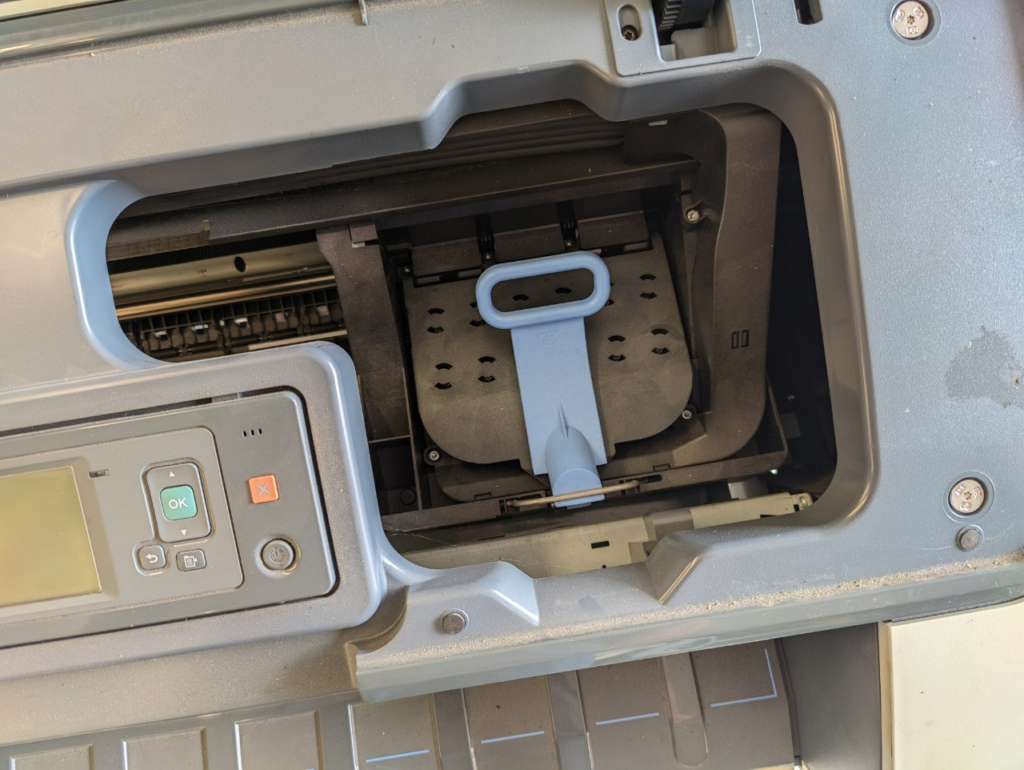
Powering it on was good news, after a lengthy FSCK of the internal harddrive it boots up fine, and warns of missing ink in one cartridge:
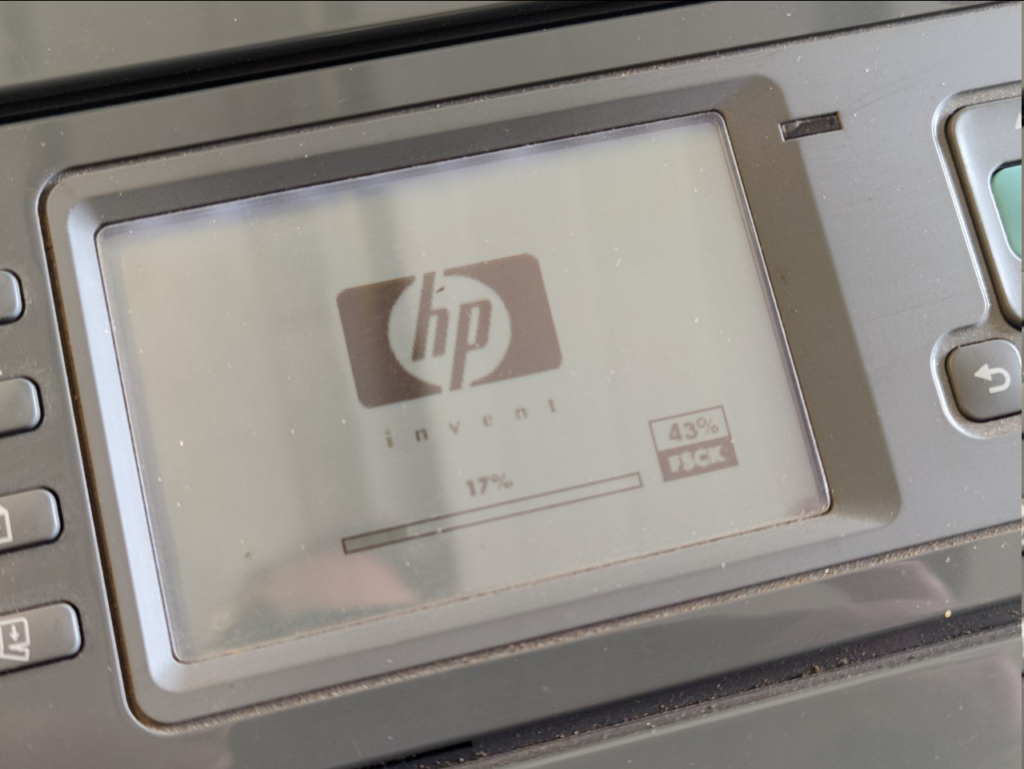
Even with missing ink, you can access the menu. This is current information:
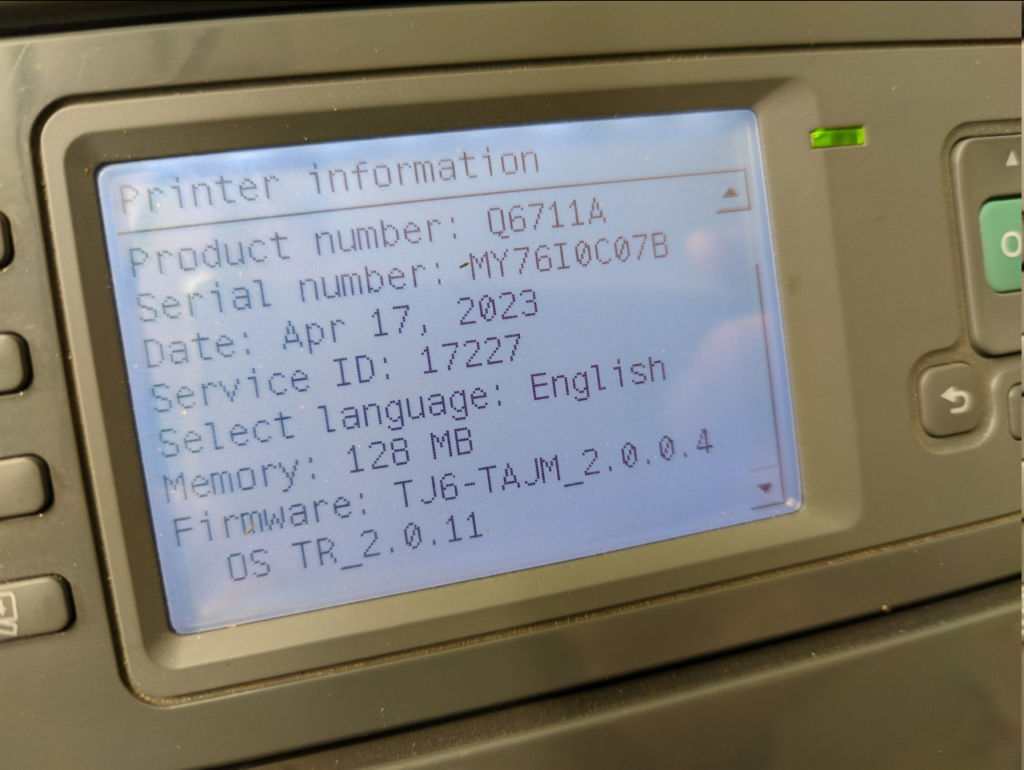
Firmware on the machine was 2.0.0.4 which is like finding a dinosaur skeleton. Since there are tons of fixes in the newer firmware, and no DRM problems that I know of, I decided to start with the firmware update. If it bricks during this process, then I don’t have to waste time on the rest of the mechanical stuff.
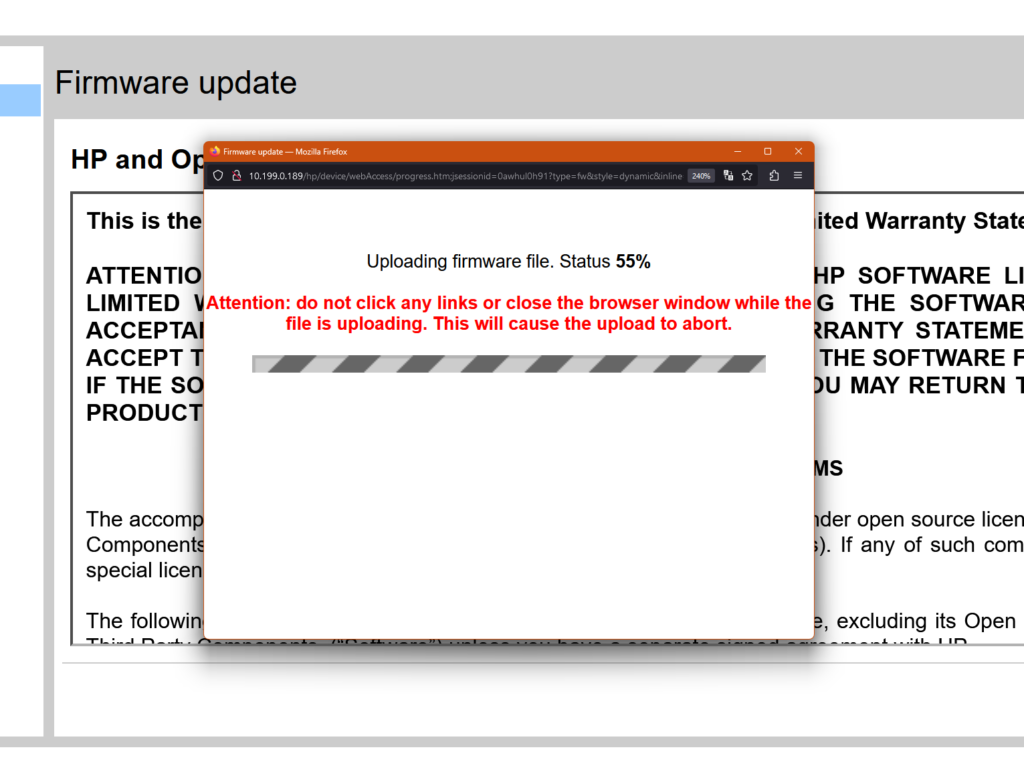
After 10-15 minutes of firmware uploading I’m greeted with the message below, and the printer stops responding to pings. After a worrisome long wait the printer starts responding again:
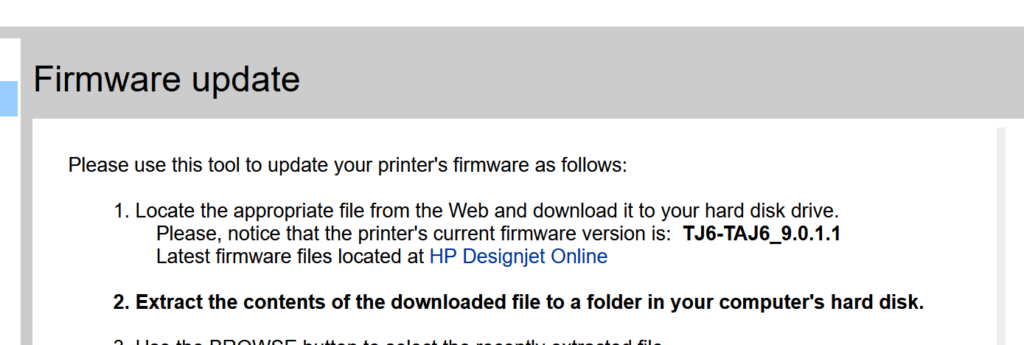
Woohoo, that went well.
In order to get this thing running again, I’ve ordered some supplies:
- empty refillable cartridges that fits into the printer
- chip encoder board
The chip encoder board is connected internally in the machine, and basically overrides the chips in the cartridges. It tells the machine that there is always ink in the cartridges, and you don’t even have to have a chip in the cartridge anymore. If you DO run out of ink you’ll introduce air into the ink tubes, which will end up in the printheads. This is not the end of the world if you know how to prime them manually, but it is something you should avoid.
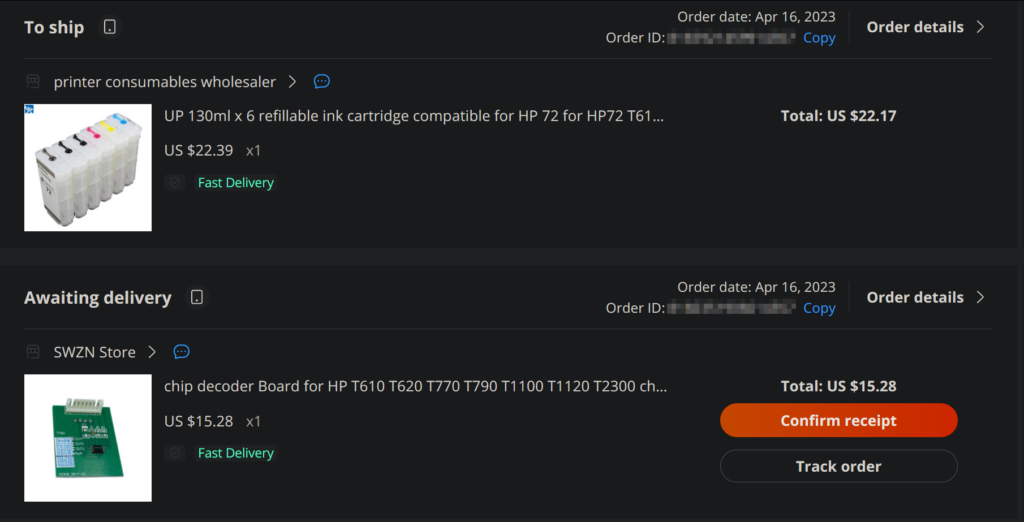
After sitting for a while, the printer fails with this common problem:
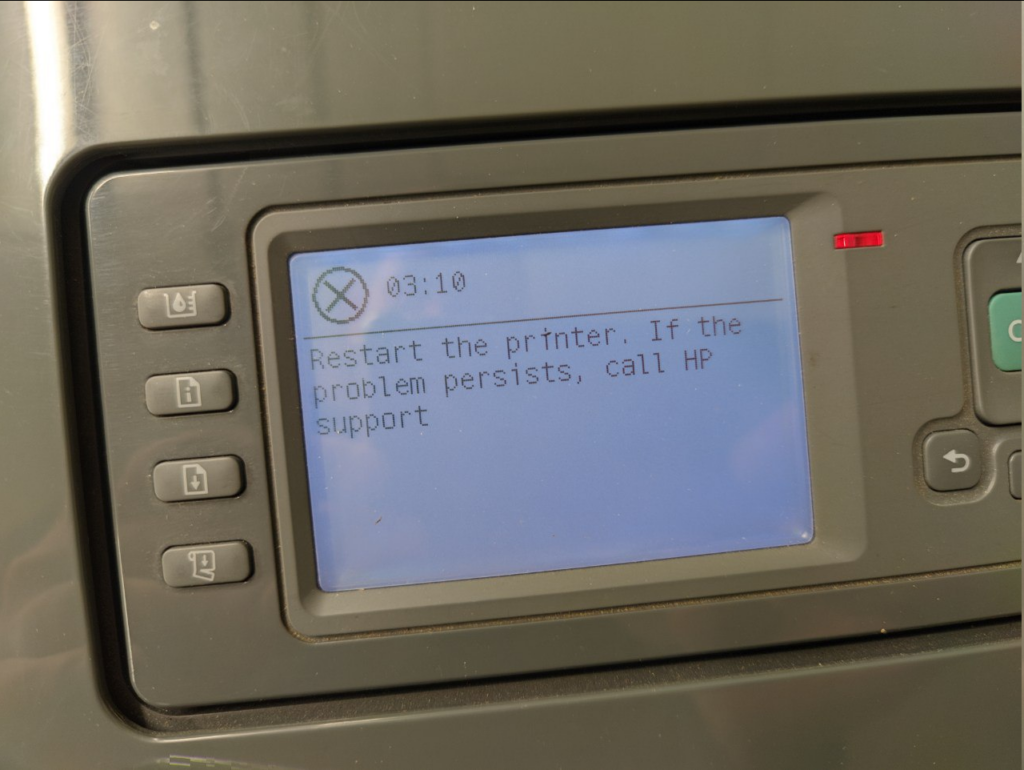
Time for the service manual I guess 😉 Here’s a link to the HP DesignJet T610 Service Manual: https://www.printertec.com.br/arquivos_download/dsjt620.pdf
But in this case I don’t even need it, as I’ve seen this one before. This should be fairly simple to fix – the error code indicates that the power supply fan is stopping unexpectedly (I have the same problem on my Z2100), so I’ll try a replacement with something I have on stock here, and see how that goes.
I haven’t really decided entirely on the larger plan yet. The plotter runs with dye and pigment inks – I know this not because of the HP spec sheets OR the ink cartridges, because they tell you absolutely NOTHING about what you’re printing with …. But looking at refill inks on AliExpress I see this:

So the interesting thing here is that all of the inks EXCEPT the matte black is DYE with the matte black being PIGMENT. The difference between the two ink types are multiple, but at the very core is what the ink is made up of. For a dye ink it’s more or less comparable to colored water, while pigment ink consists of liquid with small colored particles. Dye inks are way more susceptible to UV discoloration, which is why your cheapo high gloss prints quickly ends up with the glossy black turning brown.
So I have a preference for pigment, and have had several pigment printers during the last years – this is also the reason I’m keeping the HP DesignJet Z2100. Since the HP 70 and 72 printheads are probably technically all the same except for the color layouts and ID numbers, I’m guessing there is no problem converting this plotter to an all pigment printer. It’s just a 300DPI machine, so I think it’s more forgiving on what ink you put in it.
Alternative plan is to get some gray dye ink and just fill it with whatever dye inks I have around for the rest of the channels. What’s the worst that could happen 😉
Now I need to wait 2-6 weeks for the stuff from China to arrive. No problem, the list of half baked projects here is endless.
